Detailed instructions on how to insert text into Tik Tok videos easily
TikTok is a music video and social networking platform that has been extremely hot in recent years, it is a tool to help you freely share your own exclusive videos.
But when it comes to inserting text into TikTok videos, many of you find it difficult because you don’t know how to do it. So today, we will guide you in detail on how to insert text into TikTok videos very easily!
1 How to insert text into TikTok videos on your phone
How to get the TikTok app:
For Android OS: here
For the iOS operating system: here
Quick Start Guide:
-
Open the TikTok app then tap the Plus sign at the bottom right in the middle of the screen.
-
Select Upload.
-
Select the video where you want to insert text > Click Next.
-
When the video appears > Click Next in the upper right corner.
-
Select the Aa icon at the bottom of the screen to insert text.
-
Enter content, adjust color, font style, font according to your preferences.
-
Select Done in the upper right corner.
-
Select Next in the lower right corner.
-
Enter a description for the video (If available) > Select Post.
Detailed instructions:
Step 1 Open the TikTok app then tap the Plus sign at the bottom right in the middle of the screen.
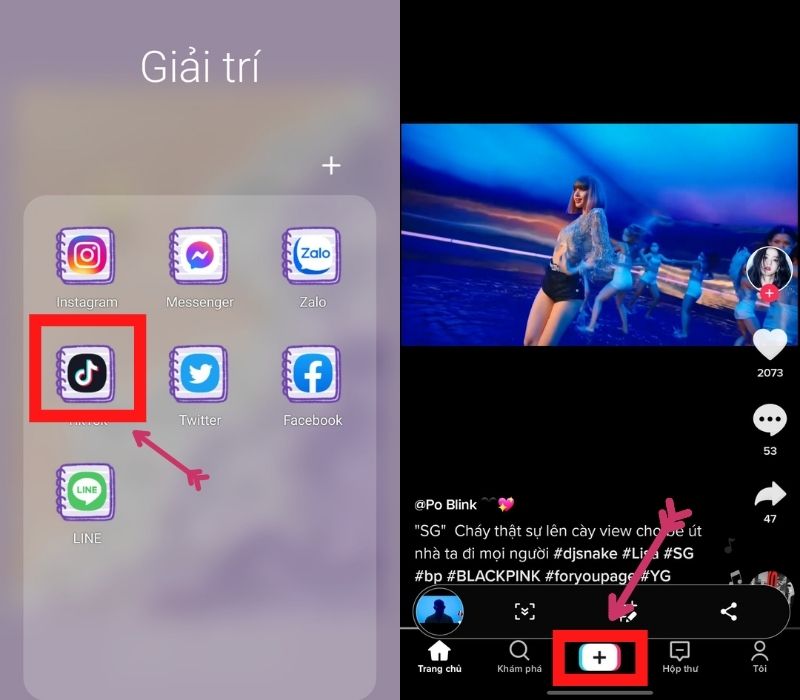 Open TikTok then tap the Plus sign at the bottom right in the middle of the screen.
Open TikTok then tap the Plus sign at the bottom right in the middle of the screen.
Step 2 Select Upload to edit an existing video or tap the red circle icon to record a new video.
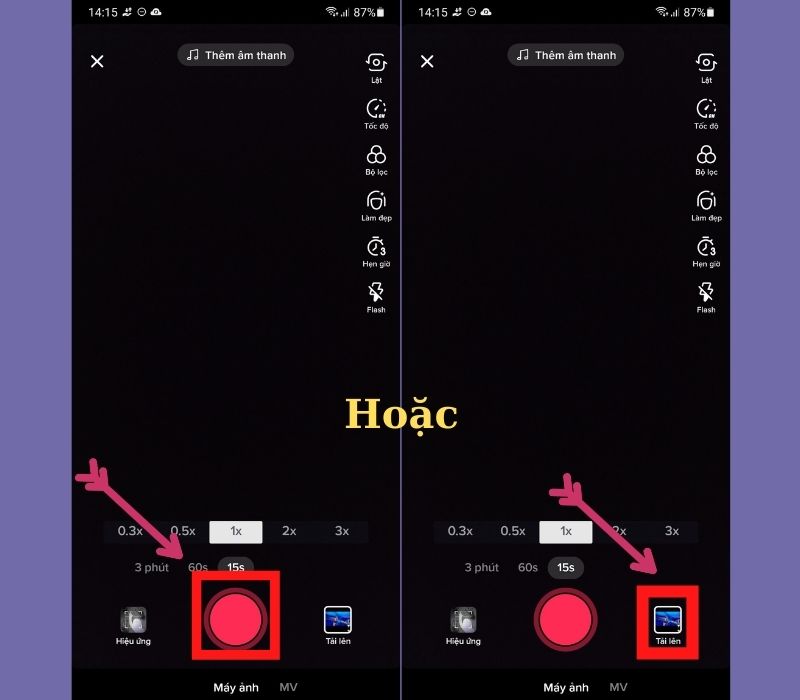 Select Upload or tap the red circle to record a new video
Select Upload or tap the red circle to record a new video
Step 3 Select the video where you want to insert text > Click Next.
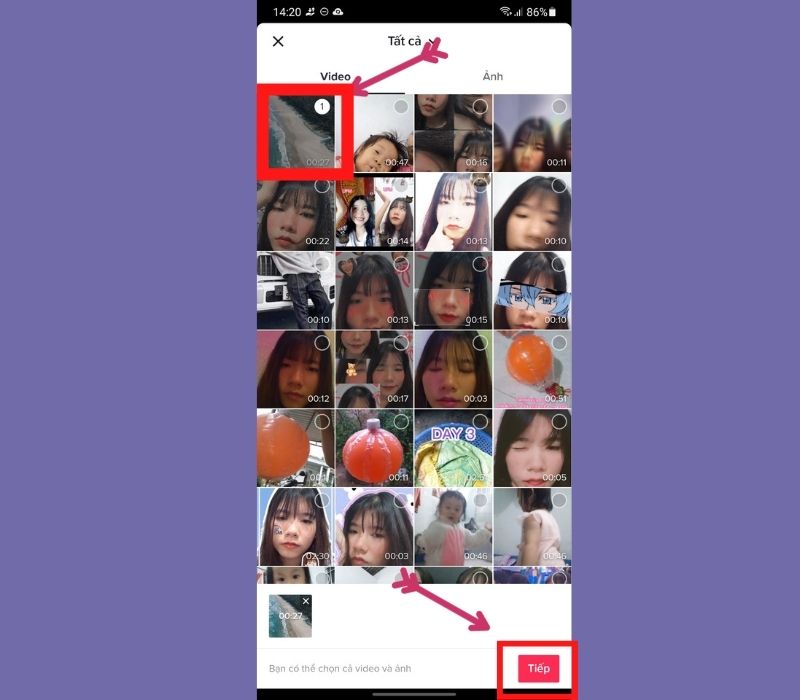 Select the video where you want to insert text and press continue
Select the video where you want to insert text and press continue
Step 4 Select the video length you want to edit by dragging and dropping the red frame.
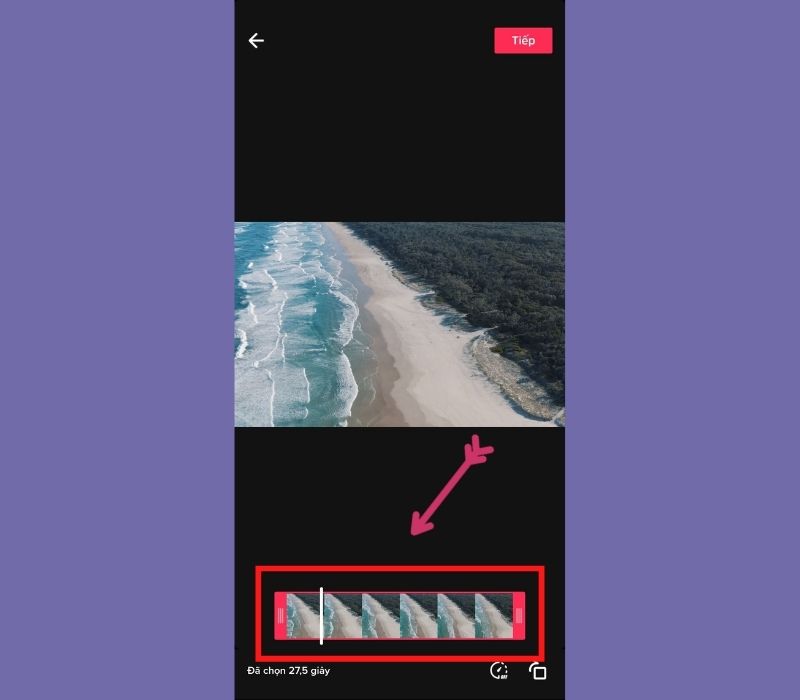 Select the video length you want to edit
Select the video length you want to edit
In addition, you can also click on the clock icon to edit the video speed or click on the square icon to rotate the video.
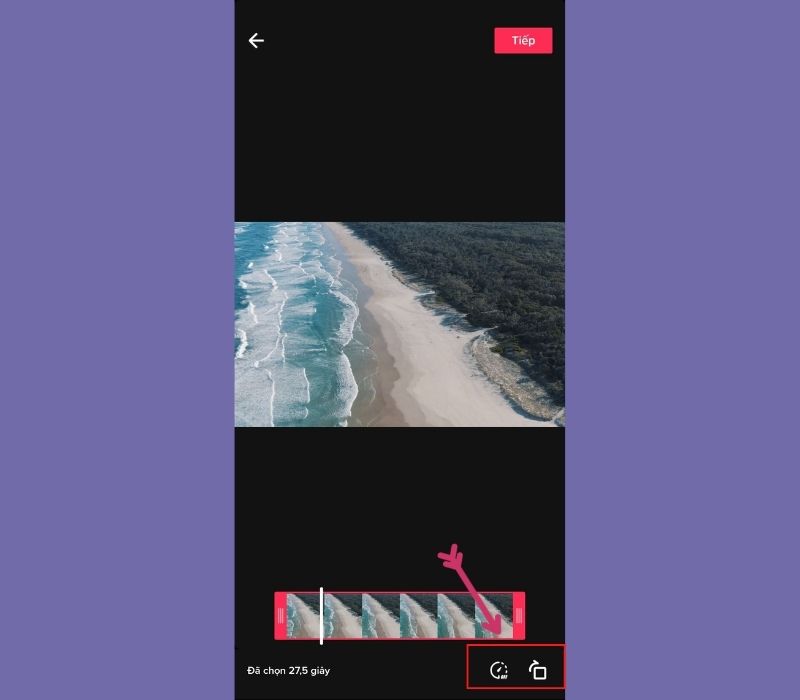 Tap the clock icon or tap the square icon
Tap the clock icon or tap the square icon
Click Next in the upper right corner.
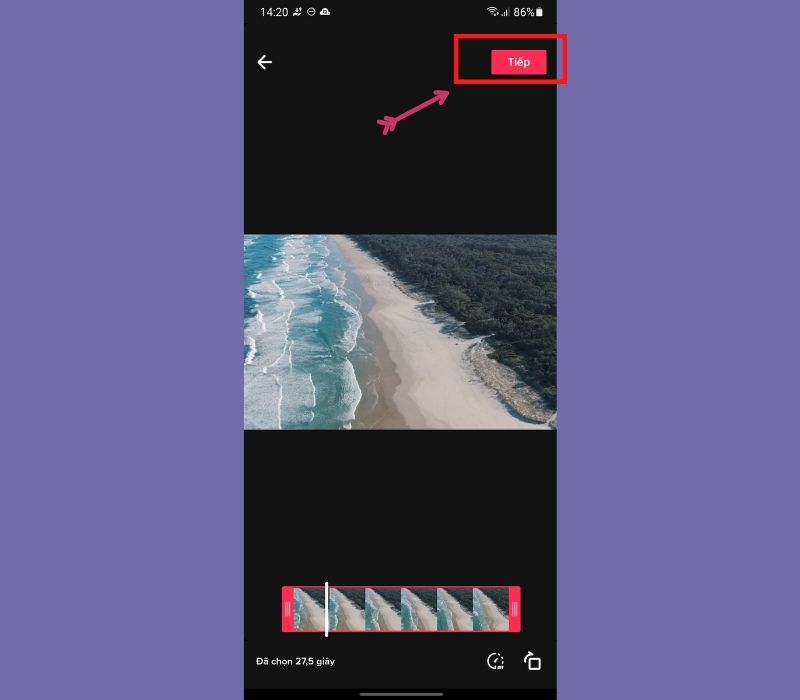 Click Next in the upper right corner
Click Next in the upper right corner
Step 5 Select the Aa icon at the bottom of the screen to insert text.
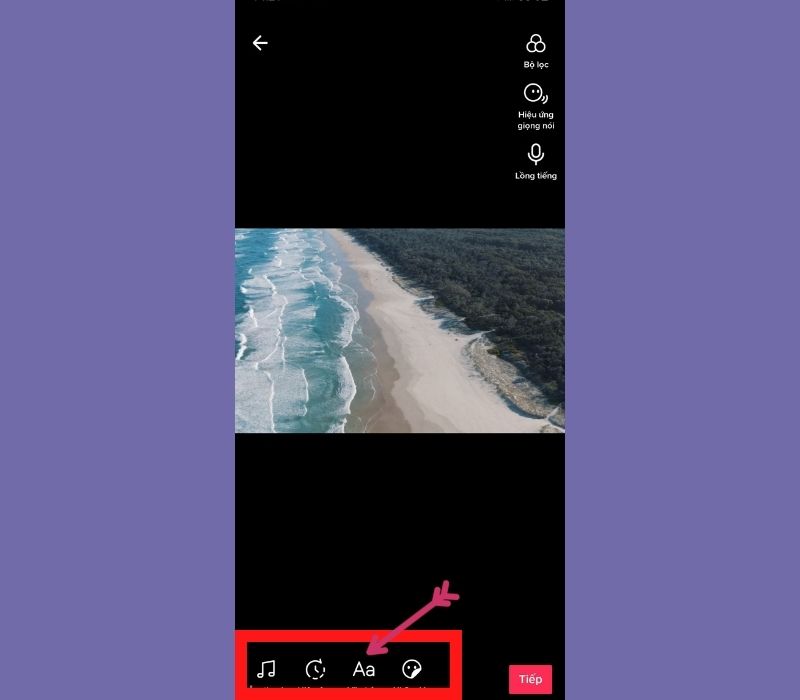 Select the Aa icon at the bottom of the screen to insert text
Select the Aa icon at the bottom of the screen to insert text
Step 6 Enter content, adjust color, font style, font according to your preferences.
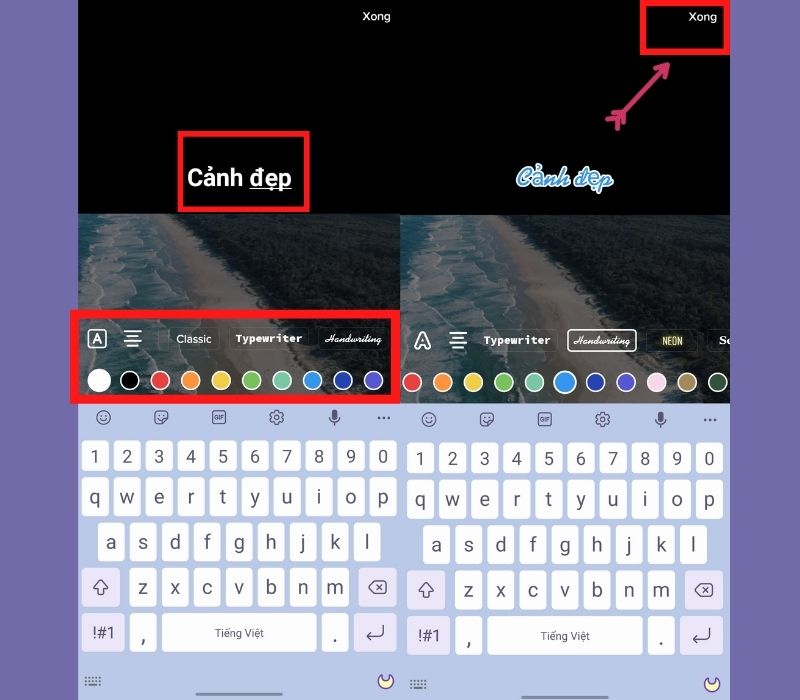 After you have inserted the text and customized it, select Done in the upper right corner.
After you have inserted the text and customized it, select Done in the upper right corner.
Enter content, adjust color, font style, and font according to your preferences
In addition, you can also insert sounds, effects, customize filters for videos, add voice effects, voice over videos with corresponding icons.
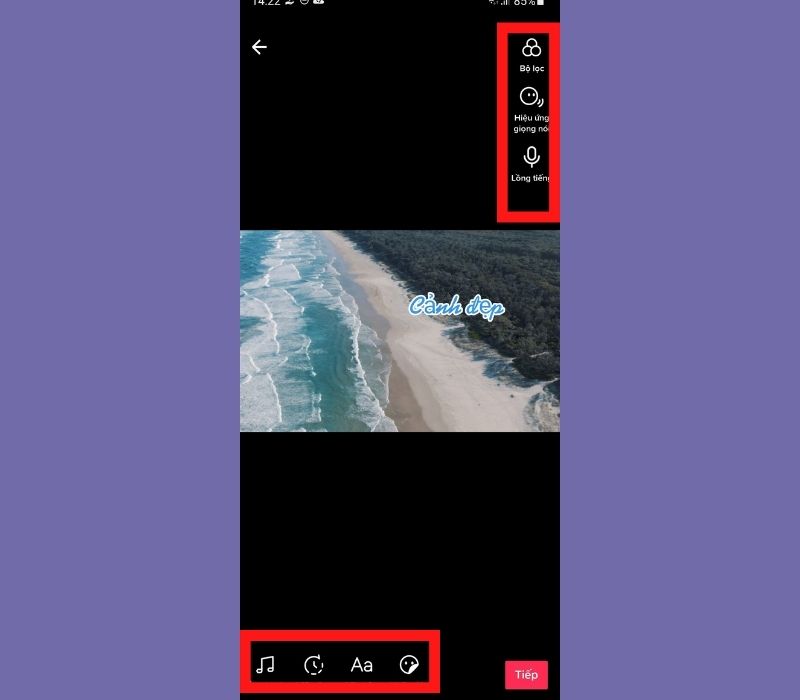 Can insert sound, and effects, customize filters for videos, add voice effects, voice over videos with corresponding icons
Can insert sound, and effects, customize filters for videos, add voice effects, voice over videos with corresponding icons
Step 7 Select Next in the lower right corner.
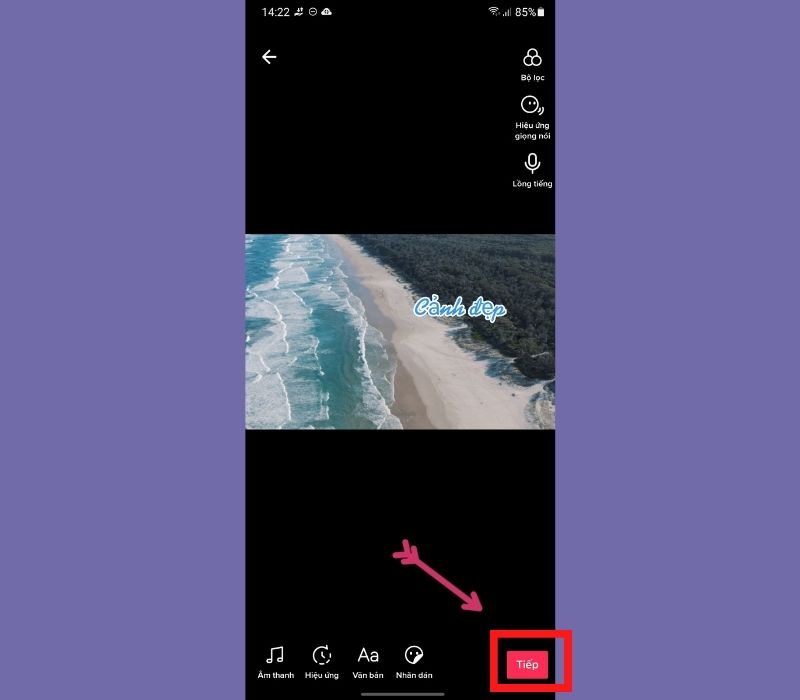 Select Next in the lower right corner
Select Next in the lower right corner
Step 8 Next to your video description, you can optionally add text, add hashtags or tag friends to your liking.
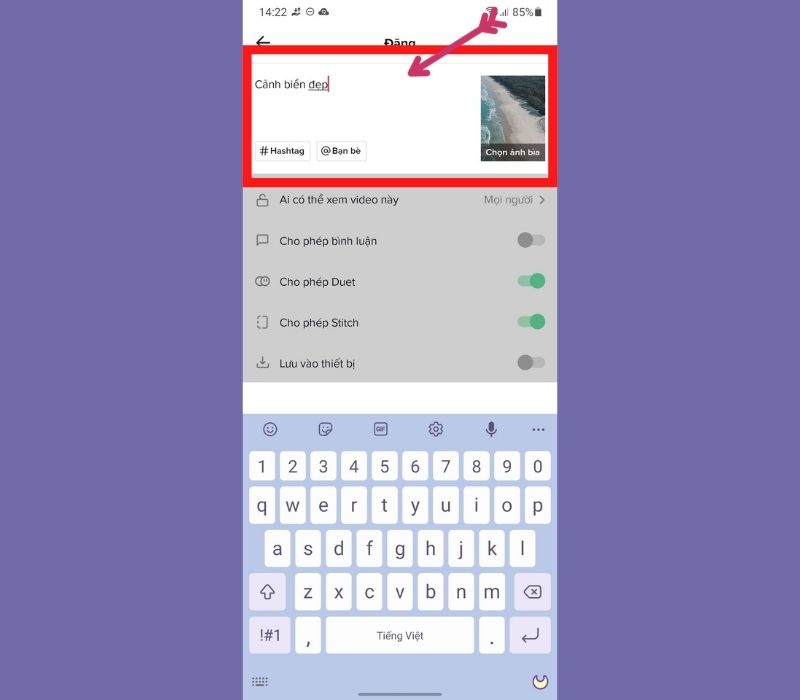 Customize the content of the video description
Customize the content of the video description
Then set some privacy for the video (Choose one of the three modes everyone, friends or just me). Turn on some features as shown below if you want.
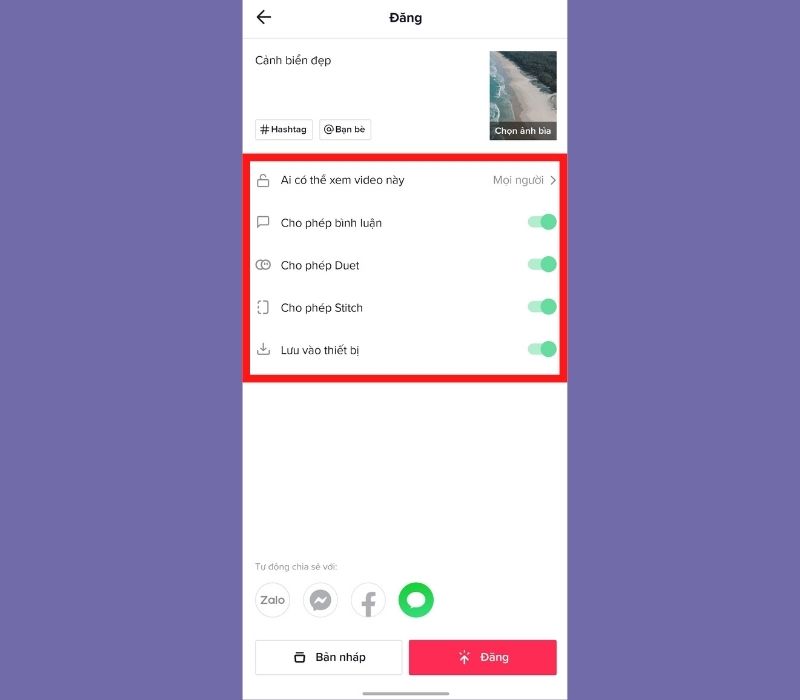 Privacy settings as well as some other features
Privacy settings as well as some other features
In addition, you can share videos to Zalo, Messenger, Facebook, SMS by clicking the corresponding icons below.
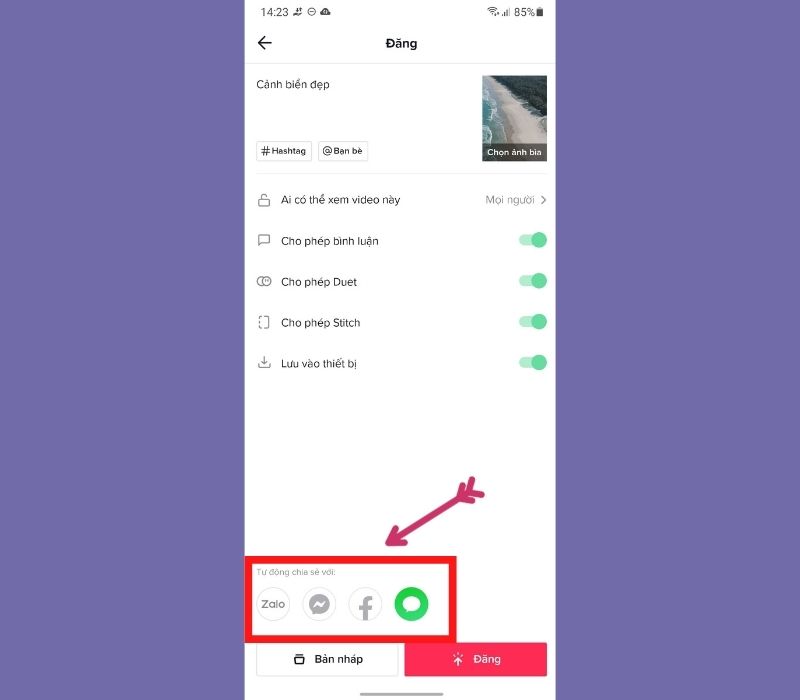 How to share videos on Zalo, Messenger, Facebook, SMS
How to share videos on Zalo, Messenger, Facebook, SMS
Step 9 Select Post in the right corner to post the video to Tik Tok or select Draft in the left corner to save it to your device.
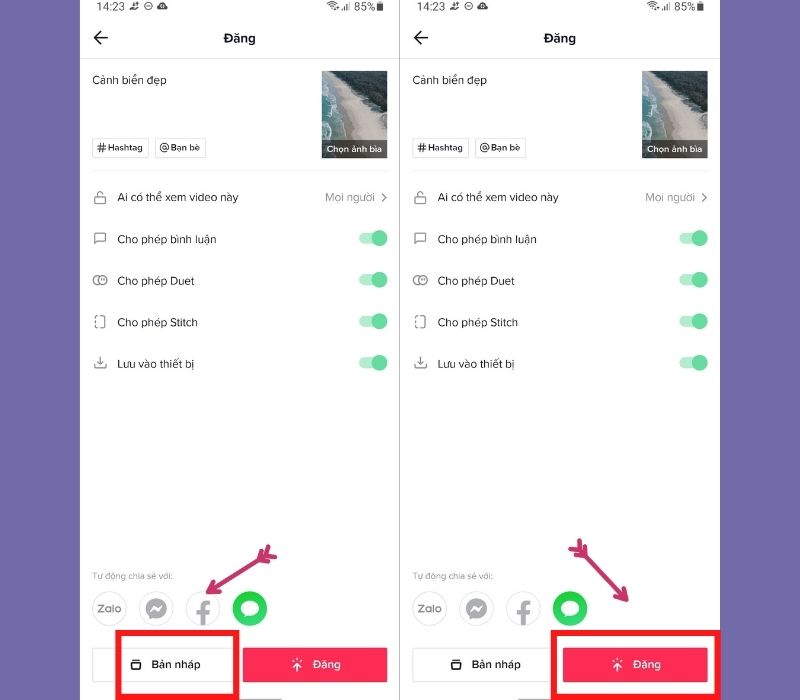
Reference :
Hopefully with the instructions of Bach Hoa Xanh can help you create a beautiful video according to your wishes. Wishing you success!
Buy snacks now at Bach Khoa XANH to enjoy while surfing Tik Tok
The post https://meo.tips/technology/detailed-instructions-on-how-to-insert-text-into-tik-tok-videos-easily/ appeared first on Meo.tips.
View more from Meo.tips:
3 ways to make a simple stylus from familiar materials10 very effective ways to deodorize the refrigerator you may not know
Signs of a Windows computer infected with a virus and how to fix it
Clothes are stained after washing, don't worry with the following tips
Connecting laptop to TV via HDMI with no sound? Here's how to fix it
10 tips to take beautiful photos with thousands of people's phones
Washing machine has an error of continuous water discharge – Causes and solutions
Pocket 3 tips to clean sofas to prepare for Tet
What is alum water? 5 effective ways to treat alkaline water
All about the size of the dining table for your family you should know
Cooking gas stove black pot. The cause and how to fix it
How to take care of kumquats after Tet is simple at home, next year you can play again
Good tips to help flowers bloom slowly to welcome Tet on the right day
10 ways to remove and seal scratches on wooden furniture you must know
5 ways to prevent your glasses from fogging up when it rains
How to check if you have a fever without using a thermometer
Instructions to re-issue your health insurance card online at home in 5 minutes if you lose it
Tips to cure fishbone problems at home effectively
How to defrost breast milk quickly and problems when defrosting breast milk
Understanding the meaning of roses helps you conquer her on Valentine's Day
Nhận xét
Đăng nhận xét