Why is karaoke microphone howling? The easiest way to fix it
Microphone howling is the most common case when you have the opportunity to sing karaoke. If the microphone howling situation persists, then:
- You will feel uncomfortable, stinging ears due to the howling sound.
- Speakers will easily be damaged , even burned . Why? When the microphone is howling, it means that your speaker is experiencing something unusual. If the situation of the microphone howling for a long time, the speaker cone will easily get hot and lead to a speaker fire.

Why is karaoke microphone howling?
There are many causes of howling:
Microphone position is straight and close to the speaker
The microphone appears howling due to the position of the microphone opposite and close to the position of the speaker . When you sing, the microphone records and emits the speaker, accidentally the sound emitted from the speaker is recorded by the microphone and amplified exponentially. That creates many such cycles, causing the microphone to be howled.

Appears sound resonance
The cause of the microphone howling is also influenced by the element – called the resonant frequency related to the space in the room . Every object, room area, and design in the room is also capable of reverberating the sound when the speaker is emitted, causing the microphone to pick up a lot of noise, leading to the appearance of howling.

To imagine this cause you can think of you pressing a snail (of different sizes) to your ear and hear the howl!
Microphone vent is blocked
The microphone has a vent hole designed behind the microphone's diaphragm. When the microphone is howling, it is possible that the vent is blocked , so a resonant sound occurs inside the microphone body.

Improper handling of the microphone
The howling microphone can be caused by the singer accidentally letting his hand cover the antenna of the wireless microphone. Not only that, placing the microphone close to the mouth also appeared howling.

Microphone is underpowered
The microphone is not powerful enough – to meet the needs of the user, it is also the cause of the microphone howling. In other words, the audio signal is not in the reserved Headroom and reaches the Clip level, so the sound is distorted, causing howling.

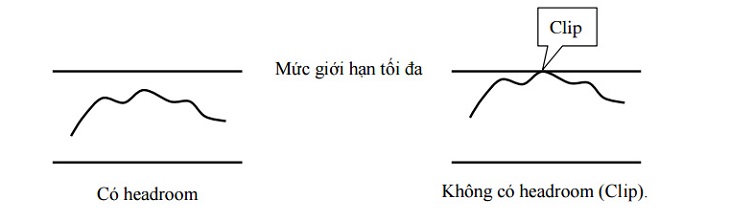
Amplifier lacks capacity
Amply in particular and amplifier devices in general, if the lack of power will cause the speaker to operate with a volume that is not powerful enough and also generate howls.

Adjust the amp is not correct
This is also the cause of the microphone howling. If the amplifier is not adjusted properly, the microphone will appear howling. In addition, in some lines of karaoke amps do not support howling noise, so it is easy to see howling microphones.

2 Simple ways to fix the microphone is howling
With each of the causes of howling listed above, you can find yourself the simplest way to fix it:
|
Reason |
How to fix |
|
Microphone position is straight and close to the speaker |
– Move the microphone to avoid being close to and directly facing the speaker. – In addition, pay attention to the arrangement of speakers in the room. If due to the space of the room, then you need to buy insulation soundproof foam (sound-absorbing egg sucker) to stick on the wall, or wall corner. |
|
Microphone vent is blocked |
– Check the side of the microphone vent, or you can take it to a shop to have a repairman check the device. – Prioritize choosing to buy good microphones, with clear origin . For example, a wired microphone should buy a good wire with a layer of metal wire outside – helping to protect the signal transmitted from the microphone to the amplifier. |
|
Improper handling of the microphone |
– Pay attention to how to hold the microphone , avoid using your hands to cover the microphone's antenna signal. – Keep a reasonable distance between the mouth and the microphone , so as not to appear howling. |
|
Microphone is underpowered |
– Increase the capacity of the amp . – Adjust the sensitivity of the microphone so that it catches up with its own sound when it comes out of the speaker so that there is no howling. |
|
Adjust the amp is not correct |
– Adjust the amly accordingly. – You can choose to buy amps that support howling noise . |
|
Amplifier lacks capacity |
-It is necessary to pay attention to the specifications of the speaker and power amplifier (called power amp) such as capacity, sensitivity, and impedance for the sound system to work to avoid howling and hissing. In addition, additional equipment can be used to amplify the audio signal such as phase regulator, frequency shifter, etc. |

3 Some notes when adjusting amply
Adjusting the amp is not one of the causes of microphone howling. Here are some notes for you when adjusting the amp:
- If singing, feel the sound sounds heavy, then increase the Mid button of the microphone line.
- If you sing, want to hear smooth, smooth sound, then increase the Hi button a bit on the microphone line, and the total Echo line.
- If you sing and want to hear the sound not thick, then gently increase the Echo button on the Mic line, and at the same time the Low button on the total Echo line.
It can be said that the adjustment of amlpy depends on the user's experience and understanding of the device and sound.
With the information shared above, you already know why the microphone is howling and how to fix it in the simplest way. If you have any further questions, please leave a message below, Dien may GREEN will answer for you!
The post https://meo.tips/using/why-is-karaoke-microphone-howling-the-easiest-way-to-fix-it/ appeared first on Meo.tips.
View more from Meo.tips:
The best way to use washing machine washing tub cleaning powderHow to get contacts from Gmail on Android device
How to check free space on iPhone
Instructions on how to clean computer keyboards by yourself at home
Instructions on how to clean and maintain the juicer
Chocolate and what you should know
Highlight the "cabinet" tips to choose to buy fresh seafood
Serious mistake using food wrap everyone makes
Buy melon, should I choose straight or curved fruit?
Decipher the important message of the circles on the top of disposable chopsticks, not everyone knows
6 easiest ways to save electricity effectively, reduce monthly electricity costs
3 extremely useful effects of the piece of string behind the heel of a sneaker not everyone knows
Top homestay Binh Thuan has a very good view, giving birth to thousands of like photos
Suggest fun spots, check-in Tet in Saigon can not be ignored
Pocket the best "virtual living" check-in places in Tay Ninh you should not miss
Top 10 homestay, beautiful standard Saigon hotel, unique and cheap, near the center
Top 10 homestay Ho Tuyen Lam cheap, clean, nice decor
Nha Trang – Khanh Hoa tourist destination is famous for its beautiful blue sea and beautiful scenery
Top homestay Binh Chanh "excellent" view to satisfy the passion for virtual living
How to choose and use a rice cooker to make cakes
Nhận xét
Đăng nhận xét